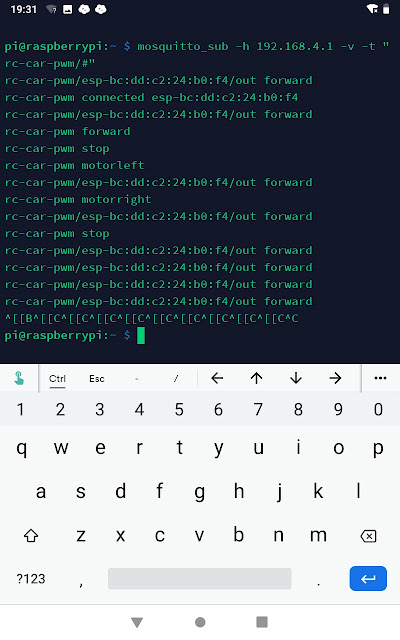I bought one hoping that it would be a drop-in job to replace my Zyxel big dongle, but it isn't.
Dmesg shows the dongle:
5.343207] usb 1-1.2: New USB device found, idVendor=0bda, idProduct=f179, bcdDevice= 0.00
[ 5.358273] usb 1-1.2: New USB device strings: Mfr=1, Product=2, SerialNumber=3
[ 5.369210] usb 1-1.2: Product: 802.11n
[ 5.376550] usb 1-1.2: Manufacturer: Realtek
[ 5.384275] usb 1-1.2: SerialNumber: 00E0222F6C96
But that's as far as it goes.
lsusb gives:
pi@raspberrypi:~ $ lsusb
Bus 001 Device 004: ID 0bda:f179 Realtek Semiconductor Corp.
lsmod shows some wifi stuff, but nothing definitive.
and iwconfig:
pi@raspberrypi:~ $ iwconfig
eth0 no wireless extensions.
lo no wireless extensions.
A search shows that I have to build the driver:
https://www.raspberrypi.org/forums/viewtopic.php?f=28&t=62371
I was hoping that I wouldn't have to do this, though the author indicates that he has made it as easy as possible.
First step:
pi@raspberrypi:~ $ uname -a
Linux raspberrypi 5.4.79+ #1373 Mon Nov 23 13:18:15 GMT 2020 armv6l GNU/Linux
This how-to dates from 2013 and only goes up to kernel 4.19, so I may have a difficulty.
I note that the web page that it refers to has been updated to Raspbian Buster so may be OK. But it does only have driver files up to 4.1.15 #830, which is quite a difference.
There is a script to install the drivers. It is here.
http://www.raspberrypi.org/forum/viewtopic.php?p=479340#p479340
I downloaded it, and when I ran it I got the error message:
pi@raspberrypi:~ $ sudo sh ./realtek_install.sh
cannot match kernel: 5.4.79+ #1373
please check news at http://www.raspberrypi.org/phpBB3/viewtopic.php?p=462982
or try closest compatible version with -k <kernel build>
I tried to download the latest version listed on the website, and got the error message.
pi@raspberrypi:~ $ wget https://dl.dropboxusercontent.com/u/80256631/8188eu-20151216.tar.gz
--2020-12-23 19:01:56-- https://dl.dropboxusercontent.com/u/80256631/8188eu-20151216.tar.gz
Resolving dl.dropboxusercontent.com (dl.dropboxusercontent.com)... 162.125.64.15, 2620:100:6020:15::a27d:400f
Connecting to dl.dropboxusercontent.com (dl.dropboxusercontent.com)|162.125.64.15|:443... connected.
HTTP request sent, awaiting response... 404 Not Found
2020-12-23 19:01:56 ERROR 404: Not Found.
so now what.
2020-12-28
From: https://www.raspberrypi.org/forums/viewtopic.php?f=36&t=250911&p=1786240#p1786240
ran the instructions given by Engman on Sat Dec 26, and they seem to have worked.
pi@raspberrypi:~ $ sudo install-wifi
*** Raspberry Pi wifi driver installer by MrEngman.
*** Performing self-update
*** Relaunching after update
*** Raspberry Pi wifi driver installer by MrEngman.
Your current kernel revision = 5.4.79+
Your current kernel build = #1373
Checking for a wifi module to determine the driver to install.
Your wifi module is Bus 001 Device 004: ID 0bda:f179 Realtek Semiconductor Corp.
And it uses the 8188fu driver.
Your Pi revision number is 000d
You have a Pi B v2.0
Checking for a 8188fu wifi driver module for your current kernel.
There is a driver module available for this kernel revision.
Downloading the 8188fu driver, 8188fu-5.4.79-1373.tar.gz.
Installing the 8188fu driver.
Installing driver config file rtl8188fu.conf.
mv rtl8188fu.conf /etc/modprobe.d/.
Installing driver module rtl8188fu.ko.
install -p -m 644 rtl8188fu.ko /lib/modules/5.4.79+/kernel/drivers/net/wireless
Loading and running the 8188fu driver, rtl8188fu.ko.
pi@raspberrypi:~ $
Now to reboot:
Wifi rc-car is up and running, I am able to connect via Termius, but the MQTT-Dash doesn't seem to work.
As the HostApd is required for my ZD1211 chipset, I am not willing to change it's parameters.